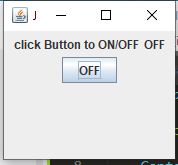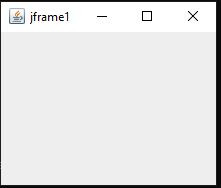MouseListener interface and MouseEvent class in java
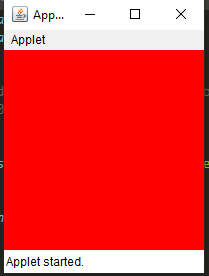
//MouseListener interface and MouseEvent class import java.awt.*; import java.awt.event.*; import javax.swing.*; /* <applet code = "MouseListener_and_MouseEvent" width = 200 height = 200></applet> */ public class MouseListener_and_MouseEvent extends JApplet implements MouseListener { Container con; public void init() { con = getContentPane(); con.setLayout(new FlowLayout()); addMouseListener(this); } public void mouseEntered(MouseEvent me) { con.setBackground(Color.red); } public void mouseExited(MouseEvent me) { con.setBackground(Color.green); } public void mousePressed(MouseE...